苹果iPhone8手机怎么用PP助手备份?iPhone8数据备份教程演示
对于初次接触iPhone的人来说,iPhone 的设置可能稍显复杂,例如手机自带的备份功能。那么,iPhone 8应该怎么备份呢?下面小编就为大家介绍一下iPhone 8的数据备份教程。
目前,iPhone 8有三种方法进行备份:
一.iCloud云备份
1.由于蜂窝网络的不稳定,我们最好在可靠的WiFi环境下进行备份

2.打开“设置”,点击最上方的“Apple ID、iCloud、iTunes 与 App Store”选项

3.点击“iCloud”

4.下拉找到“iCloud 云备份”,打开它

5.开启“iCloud 云备份”功能即可

二.iTunes备份
1.打开iTunes,并将你的iPhone 8连接到电脑上
2.选择自己需要备份的数据,点击“立即备份”

3.备份完成之后,你可以进入:偏好设置——设备 中查看已经完成的备份

三.第三方应用备份
目前市面上有许多第三方助手类应用,例如PP助手、爱思助手等等
以爱思助手为例,打开软件后,你可以在主界面找到“备份/恢复”功能

你可以根据自己的需求单独备份某类数据,或是全部备份,步骤非常简单

苹果iPhone8手机怎么用PP助手备份?iPhone8数据备份教程演示
 新闻 2021-04-16 14:33:50
新闻 2021-04-16 14:33:50 
苹果iPhone 8 Plus拆解图赏:原装玻璃后盖无法单独拆卸
 新闻 2021-04-16 14:32:17
新闻 2021-04-16 14:32:17 iPhone 8的A11仿生处理器厉害之处在哪?6核心加持性能可提高30%
新闻 2021-04-16 14:18:57

时间太长iPhone8 ID密码忘了怎么解锁手机?教你两种萌新小白也能操作的解决方法
 新闻 2021-04-16 14:16:52
新闻 2021-04-16 14:16:52 
新买的iPhoneX怎么查询系统激活时间?iPhoneX查询激活时间教程演示
 新闻 2021-04-16 14:15:27
新闻 2021-04-16 14:15:27 
iPhone X屏幕详细参数解析:1125x2436分辨率+120FPS刷新率
 新闻 2021-04-16 14:14:06
新闻 2021-04-16 14:14:06 
iPhone8老套的铃声怎么更换?iPhone8自定义铃声教程演示
 新闻 2021-04-16 14:12:19
新闻 2021-04-16 14:12:19 
刚买的iPhone8怎么进入DFU模式?iPhone8新手刷机教程演示
 新闻 2021-04-16 14:11:01
新闻 2021-04-16 14:11:01 Intel 200亿美元建7nm芯片厂 预计2022年AMD将推出新一代Zen 4架构处理器
新闻 2021-04-16 13:27:52
最新显卡性能排名天梯榜出炉:你的卡排第几?
新闻 2021-04-16 13:25:55


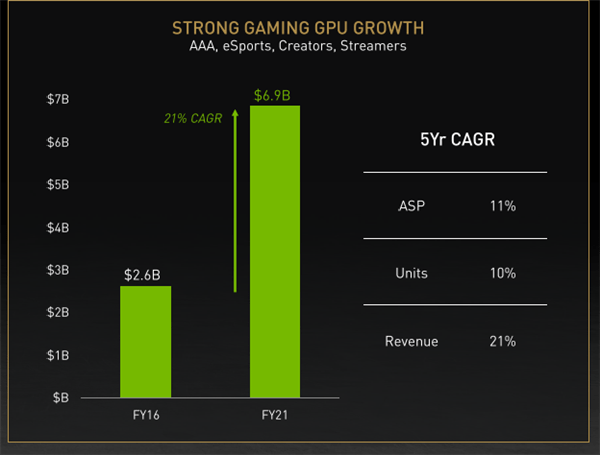


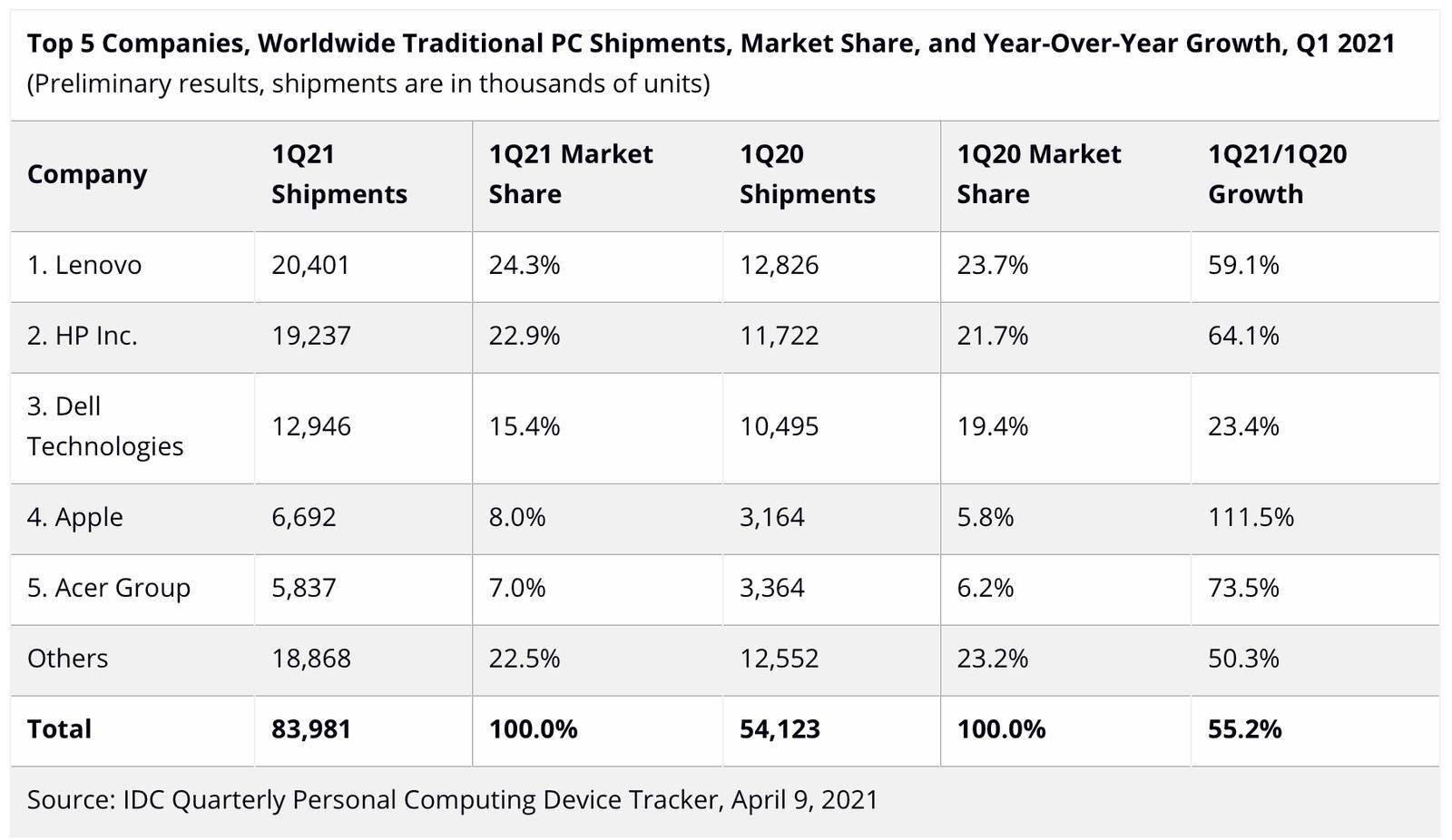

 营业执照公示信息
营业执照公示信息
相关新闻